This is phenomenal! I just found out about the OG LPC but noticed some clothing/items weren't exported properly on certain animations (leaving my NPC's a bit... unclothed).
Tried this out and everything has been going very well! Do you think we'll be able to export a zip folder with animations broken out sometime in the future?
I'm seeing a scaling bug where almost all weapons (e.g., Boomerang) are exporting at a tiny size in the RPG Maker layout, while the Dagger and Axe scale correctly.
It seems most weapons are missing the necessary internal flag to be classified as 'large'.
Could you please review the weapon definitions to ensure all assets intended for the large size are correctly flagged as 'large'?
The large flag means that the sprites of the character+weapon doesn't fit in the 64x64 size. In those cases the application fits the images in a 192x192 sprite.
This way the boomerang is a large weapon and the axe isn't.
This was me trying to not waste so much video memory. In the chargen I accomodate both sprites sizes by changing it's center position.
If this is not an option for you, you can try to change the parameter "export_large_sheets" to "always".
This will always export images sized like the boomerang ones, but at least it will be in a consistent size.
Thanks for explaining that! Makes a lot more sense now. I’ll give the export_large_sheets option a try and see how it goes. Really appreciate you taking the time to help, and I’m looking forward to future updates.
I toyed with the ideia when I made the pallete parameters some time ago, but it required such a long list of parameters that I thought it was unmanageable. I ended up scraping the idea.
If I think of some elegant way of doing it I'll sure implement it.
Hello! I would like to ask if it’s possible to use my own assets, for example the base doll, and the rest like hair, colors, shirts, pants, etc. I don’t want to use the default assets. I checked the comments but couldn’t find an answer to this, so I’m asking here. Thank you very much!
However, if you want to completly replace the LPC assets by your own, some care must be taken (and because I have never tested it, it might just not work).
From the top of my head, the exporter code still has some 64 and 192 constants in it (so your assets should ideally 64x64 px).
Also the app assumes the LPC animations (idle, walk, slash, thrust, shoot, cast, hurt), so I fear that can be a big restriction to you.
im not sure if i'm extremely dumb or something, but where is the link to access the thing shown in the images? I know the last link brings you to a white website but eery character i make on the website is always naked in half of the animations no matter what clothes i put on them, so i asked chat gpt and they said to go to this on itch.io but i dont know if there is a seperate website like the one shown in the pictures or if this leads back to the white one? sorry i feel like im missing something, thanks!
this is going to sound VERY weird... I have a tileset that's 10000x10000 with each 'frame' being 200x200, DOES this software have the ability to...
Allow for custom character sets. Not choke on files that size. allow me into the backend to set categories and perhaps hues... That's not a dig on your software, most other sprite collations can't do it either.
This means that you can only arrange each frame wherever you need it to be in the spritesheet (since the frame size is fized, this is kinda of semi-custamizable. That could be done, but it would no longer be a LPC Character Generator)
You can place several animations in the same spritesheet, and that's the closest thing you get regarding categories.
Regarding color, if you are trying to have, for instance, several walking animations with different hues in the same spritesheet,that's not supported.
If you need a character to colorize in game, maybe using the grayscale palette option will work for you.
Regarding the size you the spritesheets, I don't know yet. I've been trying to reduce it has much as I can, because I have a potatoe PC, but your question got me really curious. I guess I'll try to create a spritesheet that large, with many repeated frames and a very fast animation speed, to see how it goes (I don't hold much hope though).
The dimensions are weird. The spritesheet for a goblin from "Wood's Fine RPG Paper Maker assets" is just 64x144, and it contains a total of 36 animations.
This is great! Do you have a github for this that people can see? I'm trying to organize my spritesheets from the LPC generator repo and it's a nightmare matching up what valid matches there are between sprites and animations and I'd love to see how you organized it to work like this.
I haven't made the repository public yet. This app has started has a by product of a game I was working on, and as such it's code is overcomplicated. I've wanted to clean it, for some time now.
In the meantime, if you open the pak file (it's just a zip) you can see how things are organized.
Look at the race files. They define what parts are used for each body.
Then look at the gear files. One of the fields of each gear definition is what body/head they can work with.
Excellent tool. This will really help me. I am having trouble getting the export to do what I want. My character has a shield in one hand and a sword in the other. I want to configure my layout to export the character holding nothing. The instructions in the release notes for version 0.7 indicate:
The next parameter, when present, defines what the character is holding (if not set, value 1 is used).
Thank you for the really fast response (good to see). I love the fact that I can control the export. I do need to figure out a way to merge the exports because in my game I want to have the players acquire the weapons and that means they will have multiple weapons, and I will need to control when they use them. So, I would like to have one sprite sheet with multiple weapons in it, but I will use something like Aesprite to merge the sheets. Excellent work on your app. You did a wonderful job and a great service to the gaming community.
First of all amazing tools, it will help me a lot :)
I have a small question : When I exported a character to test, I realized that there is not the idle animation in the export or maybe i don't see it...
Just to be sure, if I use the sprites created from this software on my game, can I use them for Commercial use if I credit everyone who helped contribute on it? Thank you!
Hi, I hope you're doing well. It's an incredible tool. I don't know if you've been asked this question before, but will it be possible to add ears, animal tails, horns, etc. to the human race in the future?
That is possible and one of the easing things to mod in the editor.
First I suggest you read Devlog v0.2. It explains how the application loads it's resources.
With that knowledge, you can extract everything from "chargen.pak", and edit the file "data/character/race/human.race" to add the pieces you want. For instance, if you add the line
"tail": [ "none", "cattail" ],
to the "m1" configuration, then regular human males can have a cat tail.
After that there's no need to repack the assets in a new .pak file. Just place the "human.race" file in the folder "<base>/data/data/character/race" and the application will use the human race definition instead of the one inside the .pak file.
Note 1: To discover the id's of the pieces you want you need the open the json files in the "data/character/..." folders.
Note 2: Some pieces aren't configured to work on some bodies (because they don't fit well). If you still want to use them, you will also need to edit those pieces json files.
Hi, great tool. Hovewer, when separate files are generated they contains idle animation, but universal ones does not (despite fact that it's main animation in preview so it should work). Can it be fixed?
Unlike some other similar online versions of this program, this one does NOT include "trash" animations like run or jump with very few clothing options that will end up only cluttering your output.
Cozy UI with cozy music and sounds let's you test out animations.
I can freely change palettes, add more items, and change the layout of the spritesheet. I feel like I have freedom to do and change anything to my taste.
The ability to have all spritesheets in uniform sizing, regardless if you have big weapon on/off is a godsend. As is also the ability to output only certain item, without rest of the character.
The source files on OGA tend to be messy and unorganized, with different layouts. It's a hustle to navigate through them, but this app makes it so easy to get the items you want in format you want.
I have only one suggestion/request:
Since all individual spritesheets have the ability to have universally the same size per frame of animation, would it be possible to add the option to output one large sheet? Even better if I could alter the layout of said file.
Currently I use Aseprite to glue all those individual sheets into one large file, and, well, my lazy self is being lazy.
Turns out I could export it into one file all along, and the solution was extremely simple: just by changing the "type" from "universal" to "single". This is ridiculous, thank you so so much, This app is a must and should be standard for LPC character stuff.
I was also hoping to export to a single sheet with uniform sizes, but when I click the dropdown for "Save as Type", no options are shown (on Windows 10).
Inside a downloaded CharGen folder is a "data" folder with single chargen zipped file. Open it and there you will find "export" folder. There should be 3 .layout files inside. Edit the "type" (in the screenshot, I edited a default universal lpc layout from "universal" to "single") in the layout you are using (as per chargen.ini). You should change the value to "universal" for spritesheets you don't want to be generated. In chargen.ini file edit "export_individual_sheets" and "export_large_sheets" key to have value of "always". You can open and edit those files with Notepad. Hope this helps.
Edit: so I've just been playing around and it appears it will work with just "export_large_sheets" set to "always".
What I really am trying to do is make it so that every export is exported as a single spritesheet, with the animations in a consistent order, and the frames being a consistent size. This happens by default for everything, except when I add an oversized weapon, and it ends up exporting individual sheets.
What I will probably end up doing is turning that "export_large_sheets" option to "always", so that it always exports individual sheets, and then create a script to combine the individual sheets into a single sheet with a consistent frame size.
Please let me know if you are aware of some settings configuration that will allow for what I am attempting.
Yes, turn "export_large_sheets" to "always" - this is responsible for outputting ONLY spritesheets with "type": "single". These are those oversized spritesheets with frame size 192x192 that will export individually when you have weapon on, one sheet for slash, walk, etc....
Open lpc.layout file and in the very first spritesheet with "name": "universal" change the value of "type" from "universal" to "single", just as is shown in my previous screenshot (highlighted part in the notepad on the right). This will export that default big spritesheet, but in oversized format,
Turn all the other animations to "type": "universal". Now your export should be only one big spritesheet with oversized frames, regardless if you have equipped oversized weapon or none at all, or if you export the full equipped character or only a piece of armor, or only a weapon with hidden body.
However, that default spritesheet does not have "smash", "whip" and "fish" animations. You will have to add them to the "frames" yourself if you want them in that same single sheet. This is where you can change the layout of your spritesheet, if you want to make your own. Just be careful about commas and typos, or the app will crash. Doesn't hurt to backup the whole data folder.
It can work with external resources, but textures would have to use the colors used in the packed textures, and you would need to create data files for the new items (it's not a straightforward process). Check v0.7 readme for more info.
If you only need the female orc pirate, i just made the eyepatch work with that head, so, in next version all assets needed will be present.
I went looking for LPC mermaids and didn't find any (doing it myself is beyond my pixel art skills).
As for exporting in a layout compatible with Bakin, maybe that's possible. I checked the bakin documentation, but did not find a reference spritesheet to use. It looked to me that each user is free to define their own layout. If that's the case you can try to define your export layout as explained in the v0.7 readme
This is amazing! I used to use a web-based creator when I needed an LPC sprite, but it's gone squirrely lately (not including characters' hair, etc. so my dark angel avenger girl ended up bald. lol).
This is so straightforward and easy to use 💖
Edit: Because it's been *changes sign* 0 Minutes since my last typo
The tool is great, but the bug with this export function still exists. Can the author go ahead and fix it? File cannot be found after export. It's important to my work
——A descendant of dragons from the other side of the continent, Asia
I've taken a look at this bug and I'm not able to reproduce it.
I've tested in linux, win7 and win10 (I don't have access to win11)
I know it exists but I haven't been able to fix it yet because of that.
In the meantime, when you export to character, can you try to write the filename + extension, instead of just filename (ie, 'char1.png', instead of 'char1'), as MadMedicSoft as sugested ?
1. Add buttons to select animation (or hints in the form of text)
2. When exporting, the image is not saved unless you add an extension, for example - 'Image' - does not work, 'image.png' - works
3. Also, when exporting, sometimes one file is created with all animations of the type 'skeleton_universal.png', and sometimes several separate ones of the type 'skeleton_cast.png', 'skeleton_hurt.png', 'skeleton_idle.png'. I can't catch the dependence
4. Running animation (on available resources) would be an excellent addition
I've been working on a toolbar for my game UI. I guess that testing it in the generator is not a bad idea. I'll probably do it in next version.
That bug has been pointed out. It will definitely be fixed in next version.
The exporter creates one file for each animation when the character is wielding a "large" weapon. I tried to explain the reasoning behind this decision in version 0.4 devlog.
There are more animations created for LPC characters (running, climbing, jumping and sitting). Unfortunetly there are very few clothes adapted for this animations. That's why I haven't included them in the generator.
I'm not plannig on adding more animations to the app.
As I said before, there are running, climbing, jumping and sitting animations already made, but they have considerably very few clothes for those animations, and that made me take that decision.
Sure, running animations would be cooler, but to me, more clothing options was way more important.
It is possible to create new races or modify the existing ones.
If you open the chargen.pak file (it is a zip file) you can see how everything is defined in json files, and all the used textures.
Also, if you create a "data" folder in the app folder, and unzip the contents of the pak file to this folder, the app uses the lose files instead of the single archive.
This way anyone can try to add/modify things in the app.
I never wrote a guide detailing the process of creating a new race, but, for now, by checking the existing ones, and some patience, you can modify almost everything in the characters.
I haven't published the code to github yet. In the past the code was a bit messy and I wanted to clean it first. After I did clean it, I started building on it, trying to build a working game prototype. I think it now needs to be simplified a lot. Otherwise it would be a game engine (a simple game engine) and a demo application.
this is an awesome lil tool you've made here! i was jus curious tho as to how you change the direction the sprite is facing? also does it have other animations like dying hurt etc.?
Does the arrow keys or WSAD doesn't work for you? Or am I misunderstanding you ?
The animations implemented are walk, slash, thrust, shoot, cast, die. (you can test the animations with the keys 1-5, and backspace (use 5 to came back to life). You can check the keys in the initial app page in itch.io, or by pressing F1 in the app.
If you are asking if it is possible to integrate some kind of AI image generation in this app, I don't even know where to start. It was never in the goals of the app.
If you are asking if you can use the images obtained with this app as a base to create new images with a AI algorithm, I truly don't know.... I got all these assets from opengameart.org, and they are very mindfull regarding how their assets are credited.
Best check the rules in opengameart.org, and when in doubt credit everyone.
Regarding the running animations. short answer is: sadly no.
There is a project by Death's Darling, called LPC Revised that has running, climbing and sitting animations. Unfortunately, even thought there's plenty clothing options in LPC Revised, there's not as many as I gathered here. Most important, the clothing is not 100% compatible with my version of LPC, and I'm not planning to mass convert so many assets as I have done already.
Regarding the export problem, I'm at a loss here. If you run the app from a command prompt, does the program writes any error messages ?
hello, wow, you program is awesome, thank you! I want to maybe use the bits randomly is there a table of compatibility? so, like having a different head on a human? anyway, i really am looking for an owl to use in my game, but can't find one, any chance of that being included? also, i saw something super similarthat was going to be an addon in godot....
Every race defined in the generator doesn't use all possible combinations of body and heads because I thought that it looked weird (for example, a skinny minotaur). However, by editing the race files (*.race) that can be done (Hope I understood your question).
Regarding the owl head, I haven't found any yet. If I do, I'll gladly add new race for it.
Also, the Godot Addon sure is a sweet piece of work. Playing With Godot might took some inspiration from this app, but it stands on it's own now and you can only praise his work.
How do I set the program to always output large images??? When I was adjusting my weapon to a sword, the output turned into a bunch of bits and pieces, which didn't work
← Return to tool
Comments
Log in with itch.io to leave a comment.
I'm confused by the license... what does it mean?
This is phenomenal! I just found out about the OG LPC but noticed some clothing/items weren't exported properly on certain animations (leaving my NPC's a bit... unclothed).
Tried this out and everything has been going very well! Do you think we'll be able to export a zip folder with animations broken out sometime in the future?
Hello,
I'm seeing a scaling bug where almost all weapons (e.g., Boomerang) are exporting at a tiny size in the RPG Maker layout, while the Dagger and Axe scale correctly.
It seems most weapons are missing the necessary internal flag to be classified as 'large'.
Could you please review the weapon definitions to ensure all assets intended for the large size are correctly flagged as 'large'?
Thank you!
Things are actually a little different.
The large flag means that the sprites of the character+weapon doesn't fit in the 64x64 size. In those cases the application fits the images in a 192x192 sprite.
This way the boomerang is a large weapon and the axe isn't.
This was me trying to not waste so much video memory. In the chargen I accomodate both sprites sizes by changing it's center position.
If this is not an option for you, you can try to change the parameter "export_large_sheets" to "always".
This will always export images sized like the boomerang ones, but at least it will be in a consistent size.
Hope this helped.
Thanks for explaining that! Makes a lot more sense now. I’ll give the
export_large_sheetsoption a try and see how it goes. Really appreciate you taking the time to help, and I’m looking forward to future updates.Is there a way to call the executable with parameters to generate sheets using the cli?
Unfortunatly no.
I toyed with the ideia when I made the pallete parameters some time ago, but it required such a long list of parameters that I thought it was unmanageable. I ended up scraping the idea.
If I think of some elegant way of doing it I'll sure implement it.
Would be great to be able to disable body and face-addons in order to export different hairstyles only.
Hello! I would like to ask if it’s possible to use my own assets, for example the base doll, and the rest like hair, colors, shirts, pants, etc. I don’t want to use the default assets. I checked the comments but couldn’t find an answer to this, so I’m asking here. Thank you very much!
Please check my answer to the post
https://itch.io/post/12636571
However, if you want to completly replace the LPC assets by your own, some care must be taken (and because I have never tested it, it might just not work).
From the top of my head, the exporter code still has some 64 and 192 constants in it (so your assets should ideally 64x64 px).
Also the app assumes the LPC animations (idle, walk, slash, thrust, shoot, cast, hurt), so I fear that can be a big restriction to you.
im not sure if i'm extremely dumb or something, but where is the link to access the thing shown in the images? I know the last link brings you to a white website but eery character i make on the website is always naked in half of the animations no matter what clothes i put on them, so i asked chat gpt and they said to go to this on itch.io but i dont know if there is a seperate website like the one shown in the pictures or if this leads back to the white one? sorry i feel like im missing something, thanks!
If I correctly understood your problem, you need to scroll down the page until you see the area I highlight in the screenshot bellow.
Btw, I had no ideia ChatGPT would recomend this app. :)
Completely uncompatible with Debian.
Maybe this was created\built on Arch\Fedora
You are right. It was built on Arch.
I assumed the appimage would work on major distros. I'll try to get my hands on an old pc and install Debian..
Thanks for the info.
You can make it compatible including in the AppImage libc and other libraries used!
Any update on this? I'd love to get it working on Linux Mint.
I built new a new appimage and archive version of the application. Hope it works now.
this is going to sound VERY weird... I have a tileset that's 10000x10000 with each 'frame' being 200x200, DOES this software have the ability to...
Allow for custom character sets.
Not choke on files that size.
allow me into the backend to set categories and perhaps hues...
That's not a dig on your software, most other sprite collations can't do it either.
Hmmm....
It allows for custom spritesheets, BUT...
it expects each frame to be 64x64 or 192x192.
This means that you can only arrange each frame wherever you need it to be in the spritesheet (since the frame size is fized, this is kinda of semi-custamizable. That could be done, but it would no longer be a LPC Character Generator)
You can place several animations in the same spritesheet, and that's the closest thing you get regarding categories.
Regarding color, if you are trying to have, for instance, several walking animations with different hues in the same spritesheet,that's not supported.
If you need a character to colorize in game, maybe using the grayscale palette option will work for you.
Regarding the size you the spritesheets, I don't know yet. I've been trying to reduce it has much as I can, because I have a potatoe PC, but your question got me really curious. I guess I'll try to create a spritesheet that large, with many repeated frames and a very fast animation speed, to see how it goes (I don't hold much hope though).
Could we get animations for attacks with legs moving ,
Sorry, no.
The animations you get are the ones created by so many great artists that contributed to the LPC project.
It's way out of my reach to try to create new animations (that would mean updating most existing gear and clothing).
Hi there! Is this software compatible with "Rpg Paper Marker"? Thanks in advance :)
I don't know yet.
If you tell me the layout of the character spritesheets for "RPG Paper Maker", then probably the app can export with that layout.
I've checked the game engine site, but couldn't find and answer.
The dimensions are weird. The spritesheet for a goblin from "Wood's Fine RPG Paper Maker assets" is just 64x144, and it contains a total of 36 animations.
Exactly. I also checked that asset pack and couldn't reach a conclusion.
if, while using the engine you come to an answer, share it here and I'll make an export layout for it.
I'll try but I fear it might be a lost cause. "Create your own sprites" is the Achilles' Heel of that engine.
This is great! Do you have a github for this that people can see? I'm trying to organize my spritesheets from the LPC generator repo and it's a nightmare matching up what valid matches there are between sprites and animations and I'd love to see how you organized it to work like this.
I haven't made the repository public yet. This app has started has a by product of a game I was working on, and as such it's code is overcomplicated. I've wanted to clean it, for some time now.
In the meantime, if you open the pak file (it's just a zip) you can see how things are organized.
Look at the race files. They define what parts are used for each body.
Then look at the gear files. One of the fields of each gear definition is what body/head they can work with.
Hope this helps for now.
Excellent tool. This will really help me. I am having trouble getting the export to do what I want. My character has a shield in one hand and a sword in the other. I want to configure my layout to export the character holding nothing. The instructions in the release notes for version 0.7 indicate:
I am using the following:
[ "WLK_DN_0_0", "WLK_DN_0_1", "WLK_DN_0_2", "WLK_DN_0_3", "WLK_DN_0_4", "WLK_DN_0_5", "WLK_DN_0_6", "WLK_DN_0_7"]
Indeed, it exports without the sword, but with the shield. Am I missing something?
Thanks
Thanks for trying the app and extra thanks for reading the comments and trying to troubleshoot things yourself.
I've just check and you've done everything right. I on the other hand, have not (I'm not clearing the offhand slot).
Tomorrow I'll fix this this and push a new version. Sorry for the inconvenience.
Thank you for the really fast response (good to see). I love the fact that I can control the export. I do need to figure out a way to merge the exports because in my game I want to have the players acquire the weapons and that means they will have multiple weapons, and I will need to control when they use them. So, I would like to have one sprite sheet with multiple weapons in it, but I will use something like Aesprite to merge the sheets. Excellent work on your app. You did a wonderful job and a great service to the gaming community.
You're too kind. Thank you very much.
I've just published v0.9.3 that works correctly now.
Hey everyone,
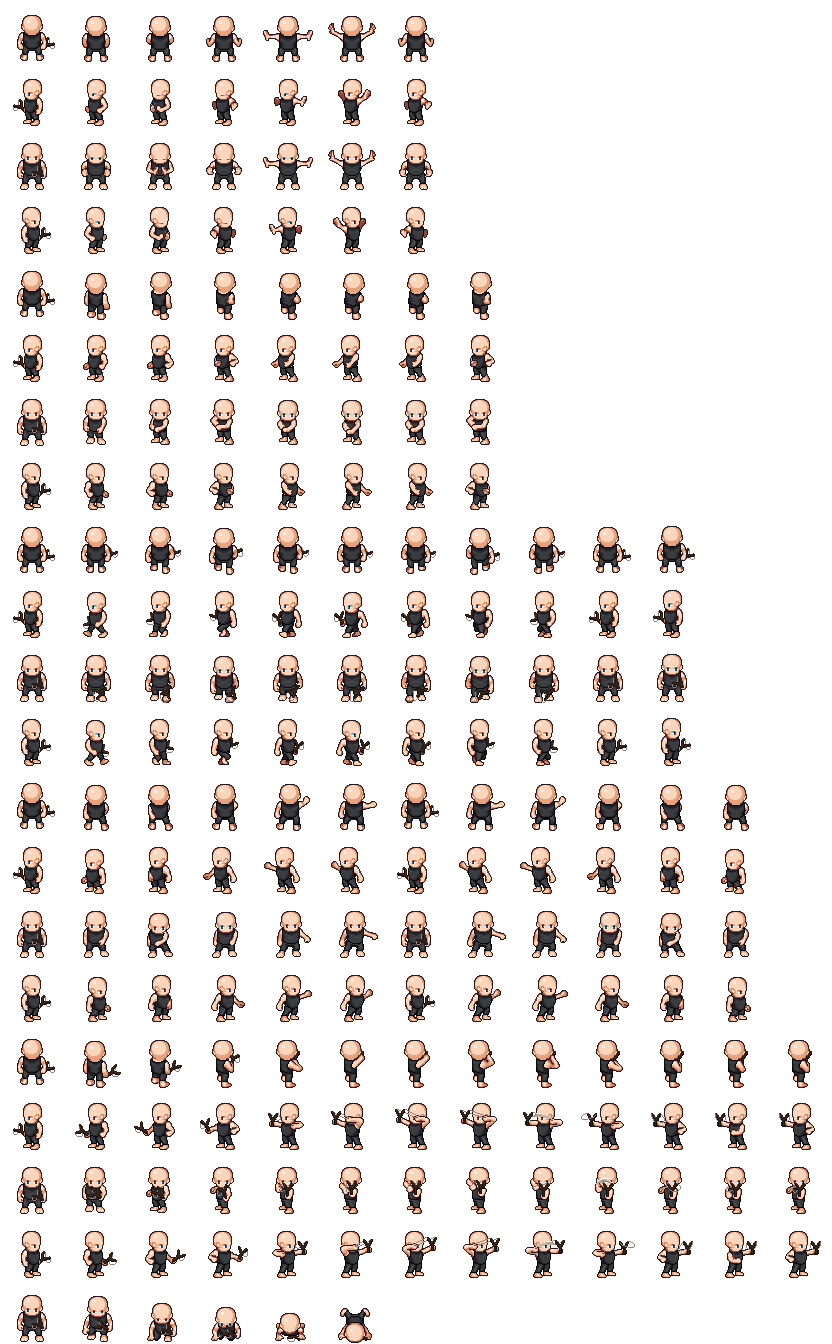
First of all amazing tools, it will help me a lot :)
I have a small question : When I exported a character to test, I realized that there is not the idle animation in the export or maybe i don't see it...
You can see the export in the photo under :
Thanks in advance :)
Glad you liked it.
The idle animation are the 2 frames after the walk animation (10 and 11 columns).
If you don't want/need a idle animations, you can use columns 1 or 10 (they are repeated).
Best of luck in your projects.
Hmm okay thanks a lot :)
Last question : What is your recommended fps for the animation ?
The animations you see in the app use the following times:
idle 750ms/frame
cast / walk / thrust / slash / hurt 75 ms/frame
shoot 60ms / frame
I don't claim these times as the best possible, but they can give you a starting point to experiment.
Just to be sure, if I use the sprites created from this software on my game, can I use them for Commercial use if I credit everyone who helped contribute on it? Thank you!
P.S.: Awesome software btw
I 've read the licenses descriptions several types, and that is also my understanding.
Heck, that was the reason I ended up choosing LPC assets.
That's for trying out the app.
Hi, I hope you're doing well. It's an incredible tool. I don't know if you've been asked this question before, but will it be possible to add ears, animal tails, horns, etc. to the human race in the future?
Hi, I have the same question.
It is possible in the original editor
Greetings.
That is possible and one of the easing things to mod in the editor.
First I suggest you read Devlog v0.2. It explains how the application loads it's resources.
With that knowledge, you can extract everything from "chargen.pak", and edit the file "data/character/race/human.race" to add the pieces you want. For instance, if you add the line
"tail": [ "none", "cattail" ],
to the "m1" configuration, then regular human males can have a cat tail.
After that there's no need to repack the assets in a new .pak file. Just place the "human.race" file in the folder "<base>/data/data/character/race" and the application will use the human race definition instead of the one inside the .pak file.
Note 1: To discover the id's of the pieces you want you need the open the json files in the "data/character/..." folders.
Note 2: Some pieces aren't configured to work on some bodies (because they don't fit well). If you still want to use them, you will also need to edit those pieces json files.
Have fun.
Perfect, thank you very much!
Hi, great tool. Hovewer, when separate files are generated they contains idle animation, but universal ones does not (despite fact that it's main animation in preview so it should work). Can it be fixed?
It is there.
Default universal lpc layout:
Default universal compact layout:
Have fun.
How to add custom-drawn avatars or bodies?
While this is doable (I've been adding races from time to time), I acknowledge that it is not a straightforward process.
You should first refer to the version 0.2 devlog to see how the resources are loaded, and extract the existing ones.
Then you could try changing something first, like add some clothing or hair to a race that cannot wear that item.
Then you could try to create your own race.
It's a tedious and error prone process, and the generator will crash on startup several times, but it works.
Hmm... I should probably take same days to write a tutorial.
Thank you, it will be much more convenient to have tutorials
Absolutely phenomenal app!
Unlike some other similar online versions of this program, this one does NOT include "trash" animations like run or jump with very few clothing options that will end up only cluttering your output.
Cozy UI with cozy music and sounds let's you test out animations.
I can freely change palettes, add more items, and change the layout of the spritesheet. I feel like I have freedom to do and change anything to my taste.
The ability to have all spritesheets in uniform sizing, regardless if you have big weapon on/off is a godsend. As is also the ability to output only certain item, without rest of the character.
The source files on OGA tend to be messy and unorganized, with different layouts. It's a hustle to navigate through them, but this app makes it so easy to get the items you want in format you want.
I have only one suggestion/request:Since all individual spritesheets have the ability to have universally the same size per frame of animation, would it be possible to add the option to output one large sheet? Even better if I could alter the layout of said file.Currently I use Aseprite to glue all those individual sheets into one large file, and, well, my lazy self is being lazy.10/10
Turns out I could export it into one file all along, and the solution was extremely simple: just by changing the "type" from "universal" to "single". This is ridiculous, thank you so so much,
This app is a must and should be standard for LPC character stuff.
I was also hoping to export to a single sheet with uniform sizes, but when I click the dropdown for "Save as Type", no options are shown (on Windows 10).
![]()
Inside a downloaded CharGen folder is a "data" folder with single chargen zipped file. Open it and there you will find "export" folder. There should be 3 .layout files inside. Edit the "type" (in the screenshot, I edited a default universal lpc layout from "universal" to "single") in the layout you are using (as per chargen.ini). You should change the value to "universal" for spritesheets you don't want to be generated. In chargen.ini file edit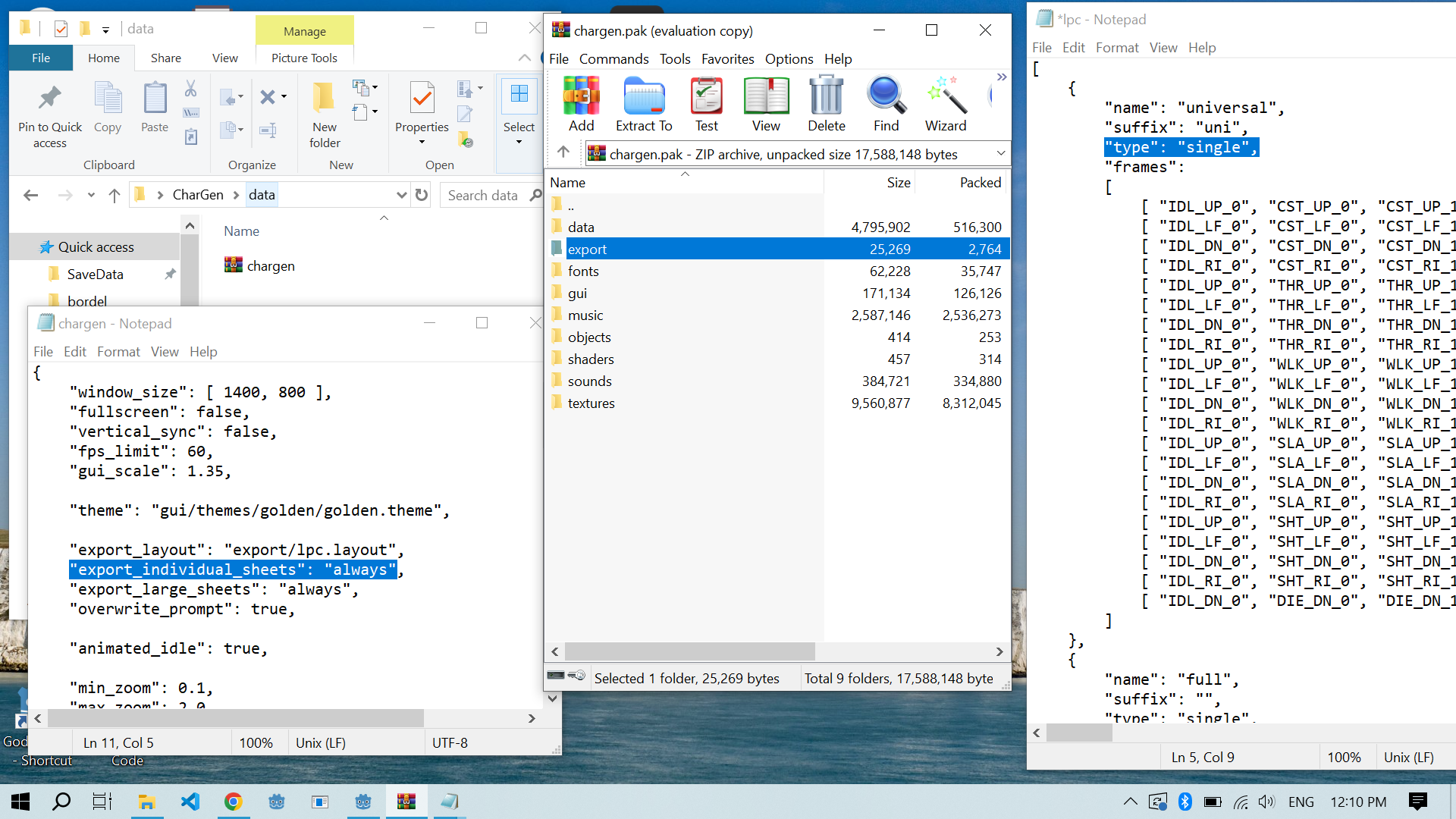
"export_individual_sheets" and"export_large_sheets" key to have value of "always". You can open and edit those files with Notepad.Hope this helps.
Edit: so I've just been playing around and it appears it will work with just "export_large_sheets" set to "always".
Thanks for the details, they've been helpful.
What I really am trying to do is make it so that every export is exported as a single spritesheet, with the animations in a consistent order, and the frames being a consistent size. This happens by default for everything, except when I add an oversized weapon, and it ends up exporting individual sheets.
What I will probably end up doing is turning that "export_large_sheets" option to "always", so that it always exports individual sheets, and then create a script to combine the individual sheets into a single sheet with a consistent frame size.
Please let me know if you are aware of some settings configuration that will allow for what I am attempting.
Yes, turn "export_large_sheets" to "always" - this is responsible for outputting ONLY spritesheets with "type": "single". These are those oversized spritesheets with frame size 192x192 that will export individually when you have weapon on, one sheet for slash, walk, etc....
Open lpc.layout file and in the very first spritesheet with "name": "universal" change the value of "type" from "universal" to "single", just as is shown in my previous screenshot (highlighted part in the notepad on the right). This will export that default big spritesheet, but in oversized format,
Turn all the other animations to "type": "universal".
Now your export should be only one big spritesheet with oversized frames, regardless if you have equipped oversized weapon or none at all, or if you export the full equipped character or only a piece of armor, or only a weapon with hidden body.
However, that default spritesheet does not have "smash", "whip" and "fish" animations. You will have to add them to the "frames" yourself if you want them in that same single sheet. This is where you can change the layout of your spritesheet, if you want to make your own. Just be careful about commas and typos, or the app will crash. Doesn't hurt to backup the whole data folder.
Hi! I'm a total noob.. can this program use external souces like this https://opengameart.org/content/lpc-female-orcogregoblintroll-base-walkcycle for example or is it working with only that's inside it?
It can work with external resources, but textures would have to use the colors used in the packed textures, and you would need to create data files for the new items (it's not a straightforward process). Check v0.7 readme for more info.
If you only need the female orc pirate, i just made the eyepatch work with that head, so, in next version all assets needed will be present.
Wonderful. It would also be nice if it were possible to create mermaids, and also export in a layout compatible with RPG Developer Bakin.
I went looking for LPC mermaids and didn't find any (doing it myself is beyond my pixel art skills).
As for exporting in a layout compatible with Bakin, maybe that's possible. I checked the bakin documentation, but did not find a reference spritesheet to use. It looked to me that each user is free to define their own layout. If that's the case you can try to define your export layout as explained in the v0.7 readme
Hope that helps
This is amazing! I used to use a web-based creator when I needed an LPC sprite, but it's gone squirrely lately (not including characters' hair, etc. so my dark angel avenger girl ended up bald. lol).
This is so straightforward and easy to use 💖
Edit: Because it's been *changes sign* 0 Minutes since my last typo
Thanks a lot for the kind words
The tool is great, but the bug with this export function still exists. Can the author go ahead and fix it? File cannot be found after export. It's important to my work
——A descendant of dragons from the other side of the continent, Asia
Sorry for the very late reply.
I've taken a look at this bug and I'm not able to reproduce it.
I've tested in linux, win7 and win10 (I don't have access to win11)
I know it exists but I haven't been able to fix it yet because of that.
In the meantime, when you export to character, can you try to write the filename + extension, instead of just filename (ie, 'char1.png', instead of 'char1'), as MadMedicSoft as sugested ?
Hello ! Excellent and great work and great work!
however, there are several suggestions:
1. Add buttons to select animation (or hints in the form of text)
2. When exporting, the image is not saved unless you add an extension, for example - 'Image' - does not work, 'image.png' - works
3. Also, when exporting, sometimes one file is created with all animations of the type 'skeleton_universal.png', and sometimes several separate ones of the type 'skeleton_cast.png', 'skeleton_hurt.png', 'skeleton_idle.png'. I can't catch the dependence
4. Running animation (on available resources) would be an excellent addition
Hello. Thanks for trying out the app.
Regarding your suggestions:
Thank you for taking the time to help me.
Take care.
sirve para rpg maker xp?
May I ask you if you add running poses?
I'm not plannig on adding more animations to the app.
As I said before, there are running, climbing, jumping and sitting animations already made, but they have considerably very few clothes for those animations, and that made me take that decision.
Sure, running animations would be cooler, but to me, more clothing options was way more important.
hello and thanks for this tool, but it seems that i cant export any characters to me pc. help please
Hello,
there are already a couple posts with the same problem.
Unfortunately, I don't know the reason for the issue (I also don't have many info on the issue).
What's your OS?
Does a "Save file" dialog appears when you click the export button?
If so, can you save/load characters ?
Do you have anything on the log file (in windows it's in %AppData%) ?
win 11 64
i cant save or export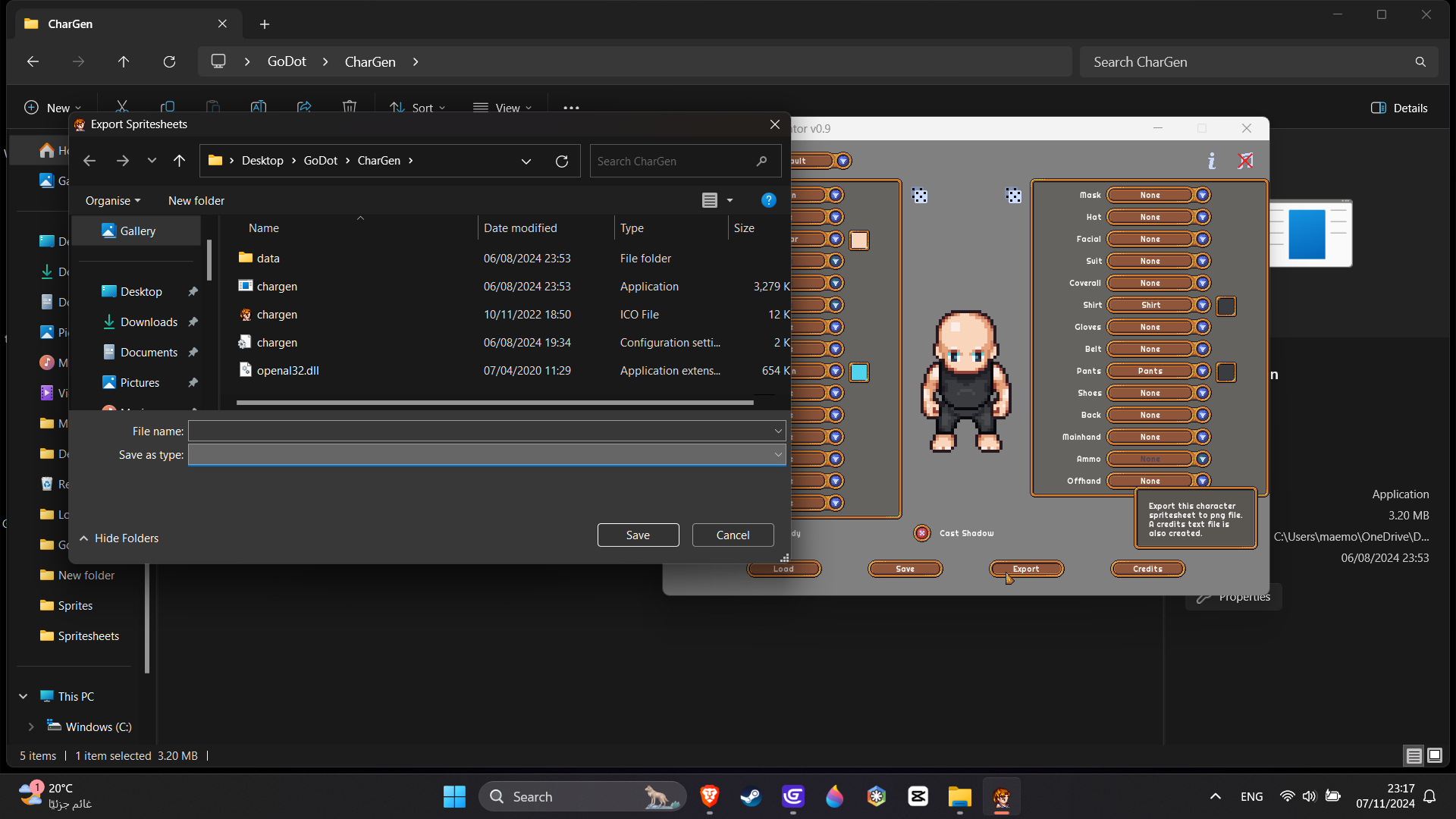
Sorry for the delay in the response.
What happens when you write something in the "File name:" text box and press the "Save" button?
(There's no need to fill the "Save as type:" text box).
its working now but it only save in docs i guess .thanks for the response.
hi,
its possible custom body, to create another character, or exist project in github, to contribute or custom code.
regards.
thanks
Hi, thanks for the interest.
It is possible to create new races or modify the existing ones.
If you open the chargen.pak file (it is a zip file) you can see how everything is defined in json files, and all the used textures.
Also, if you create a "data" folder in the app folder, and unzip the contents of the pak file to this folder, the app uses the lose files instead of the single archive.
This way anyone can try to add/modify things in the app.
I never wrote a guide detailing the process of creating a new race, but, for now, by checking the existing ones, and some patience, you can modify almost everything in the characters.
I haven't published the code to github yet. In the past the code was a bit messy and I wanted to clean it first. After I did clean it, I started building on it, trying to build a working game prototype. I think it now needs to be simplified a lot. Otherwise it would be a game engine (a simple game engine) and a demo application.
Time will tell.
thanks, for your response and time :)
This tool is awesome. It has saved me so much time. Thank you.
One thing I have noticed, when using the die animation the goblins head disapears.
I'm looking forward to any future updates.
Thank you for using the app, and even more for liking it.
The original goblin head I used had no die animation. I just rechecked and it is now done. I'll include it in next update.
Thanks
also meant to ask if this can be exported to RPG maker MZ? thnx!
Since v0.7 you can define the layout of the exported spritesheets.
It requires some configuration but it is working.
The base for that feature was RPGMaker (although I don't know if it was RPGMaker MZ), so maybe you're already covered.
Please see the v0.7 notes carefully, and check if this is what you need.
this is an awesome lil tool you've made here! i was jus curious tho as to how you change the direction the sprite is facing? also does it have other animations like dying hurt etc.?
Sorry for tooking so long to reply.
Glad you liked the app so far.
Does the arrow keys or WSAD doesn't work for you? Or am I misunderstanding you ?
The animations implemented are walk, slash, thrust, shoot, cast, die. (you can test the animations with the keys 1-5, and backspace (use 5 to came back to life). You can check the keys in the initial app page in itch.io, or by pressing F1 in the app.
Can it use to generate more assets in Stable Diffusion or ComfyUI? Just like Krita, it is even more well-known after supporting AI painting
If you are asking if it is possible to integrate some kind of AI image generation in this app, I don't even know where to start. It was never in the goals of the app.
If you are asking if you can use the images obtained with this app as a base to create new images with a AI algorithm, I truly don't know.... I got all these assets from opengameart.org, and they are very mindfull regarding how their assets are credited.
Best check the rules in opengameart.org, and when in doubt credit everyone.
Hope I answered you question.
is it possible to add custom face by loading an image from disk?
I guess it is possible, but it would be a convoluted proccess.
First you would need to create the image, with the some colors already used on the body images (that's where current heads take their color from).
Then you would need to create a new race to use that head.
It doesn'd seem difficult, and is certainly doable, but there's so much details that anyone would get many, many errors until it would be done.
Depending on avaliable time, I'll try to think on something for future versions.
Olá, primeiramente parabéns pelo projeto, ele é incrível.
Gostaria de saber se vocês implementarão animações para o personagem correndo?
E estou tendo um problema para exportar os sprites...
Quando clico para exportar, simplesmente não salva nada, nenhum tipo de arquivo é gerado.
Thank you very much. Appreciated.
Regarding the running animations. short answer is: sadly no.
There is a project by Death's Darling, called LPC Revised that has running, climbing and sitting animations. Unfortunately, even thought there's plenty clothing options in LPC Revised, there's not as many as I gathered here. Most important, the clothing is not 100% compatible with my version of LPC, and I'm not planning to mass convert so many assets as I have done already.
Regarding the export problem, I'm at a loss here. If you run the app from a command prompt, does the program writes any error messages ?
Hello,
I'm trying to run the program on windows 11, but I can't open the application. The error message says it's missing some .dll files
Hmmm, I staticaly link all the libraries (except the one included in the zip) to avoid these kind of problems....
Maybe you don't have the C++ runtime I used to build the app.
I builded it with Visual Studio 2015. Do you have this runtime version installed ?
https://www.microsoft.com/en-gb/download/details.aspx?id=48145
hello, wow, you program is awesome, thank you! I want to maybe use the bits randomly is there a table of compatibility? so, like having a different head on a human? anyway, i really am looking for an owl to use in my game, but can't find one, any chance of that being included? also, i saw something super similarthat was going to be an addon in godot....
Hello, glad you liked the app.
Every race defined in the generator doesn't use all possible combinations of body and heads because I thought that it looked weird (for example, a skinny minotaur). However, by editing the race files (*.race) that can be done (Hope I understood your question).
Regarding the owl head, I haven't found any yet. If I do, I'll gladly add new race for it.
Also, the Godot Addon sure is a sweet piece of work. Playing With Godot might took some inspiration from this app, but it stands on it's own now and you can only praise his work.
Thank you for your work! Can I contribute to the development of the project?
I used this tool to participate in the Game Jam
https://itch.io/jam/godot-wild-jam-71/rate/2836959#post-10376906
How do I set the program to always output large images??? When I was adjusting my weapon to a sword, the output turned into a bunch of bits and pieces, which didn't work
It's being worked on. Stay tunned for next update.
Is it done? Mind sharing a source to contribute to?
Ok found it in .ini
For anyone wondering, you should set "export_large_sheets" to "always"